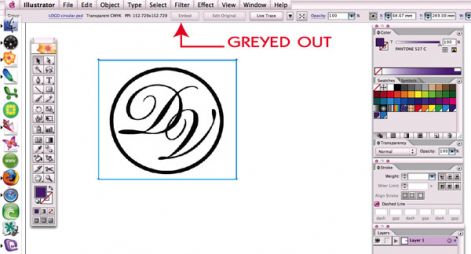How To Embed Your Image
Using Adobe Illustrator, click on the image with the Selection Tool and you will highlight its bounding box. The bounding box for a linked file has two diagonal lines crossing at the middle and an embedded file has an empty bounding box (see below).

Use the Selection Tool to select our image and then click on the Embed button (see below)
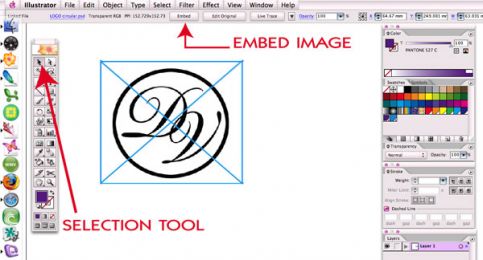
Make sure that "Flatten Photoshop layers to a single image" is selected and click OK
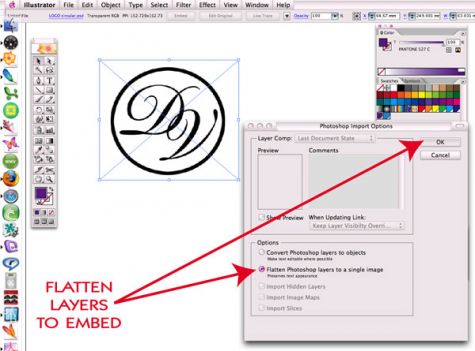
The Bounding Box is now empty and the Embed button is greyed out. Your linked image is now embedded and can be sent to another PC or Mac which will eliminate an error message when you printer opens the file.